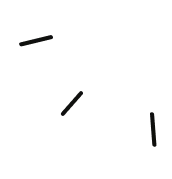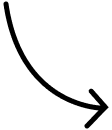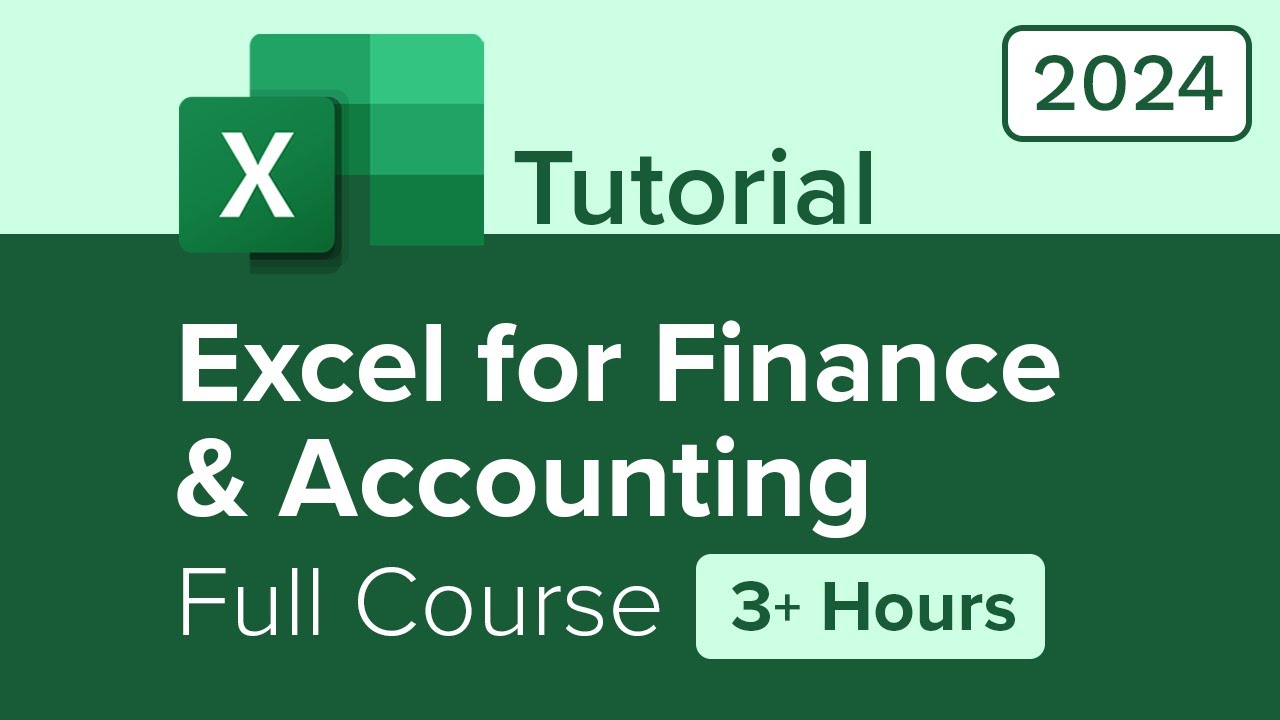Develop Your Career as a Certified Revit MEP Expert
Join our Revit MEP Training course in Qatar and learn to Design complex building systems with our experienced trainers.

Revit MEP Certification Training in Qatar
Our Revit MEP courses in Qatar for students and working professionals offer an in-depth coaching program covering all aspects of the software. Our experienced instructors teach you in detail how to use Autodesk Revit MEP software to design, analyze and iterate systems in BIM to support the best performance of interior designers, contractors, architects, structural engineers, MEP engineers, detailers and fabricators. You can join our center now and learn to design complex building systems with confidence.
Our Revit MEP Course is Accredited by Ministry of Education




Certificate in Revit MEP - Overview
Autodesk Revit MEP is an industry standard tool designed for building information modeling, or BIM. This software helps interior designers, contractors, architects, structural engineers, MEP engineers, detailers and fabricators to design, analyze and iterate systems in BIM to support better performance. . And powerful 3D modeling features allow engineers to visually analyze their designs. Without a Revit MEP, inaccurate information in documents can lead to costly errors in fabrication or on-site installation. So Revit MEP is essential for engineering professionals who want to stay ahead of the competition and save time and money.
Instrutor :
Frequency:
Days:
Certificate:
Revit MEP Course Modules
Introduction
- Linking CAD le and RVT le
- Simulation of Creating a Central le
- Definition of worksets and application
- Copy/Monitor Links
Modeling a Project
- Modeling: HVAC Drawings
- Modeling: Placing an Air terminal
- Modeling: Placing Mechanical Equipment
- Modeling: Creating duct Manually and Automatic Layout
- Tagging: Place tag for ducts and mechanical equipment
- Modeling: Plumbing Drawings
- Modeling: Placing Plumbing Fixtures
- Modeling: Creating Pipe Manually and Automatic Layout
- Tagging: Place tag for pipe and plumbing xture
- Modeling: Lighting and Power Drawings
- Modeling: Electrical Fixtures
- Modeling: Wirings
- Modeling: Generating wires manually and automatic.
- Tagging: Place tag for wires and electrical xtures
Modeling a Family
- Sample Modelling of Advance Family
Documentation
- Printing setup
- Final project submission
Related courses

AutoCAD
Learn to design & draft accurate 2D & 3D models for architecture, engineering, and construction projects.

Primavera
Learn to manage large-scale projects using advanced scheduling, planning,& resource management tools.

Revit Architecture
Learn to create detailed architectural models documentation with BIM software.

Civil 3D
Learn to develop infrastructure projects using civil 3D for design, drafting, & documentation.
How to Become a Certified MEP Engineer
Develop your Revit MEP skills with the most comprehensive range of Revit MEP courses. Join a Revit MEP course today