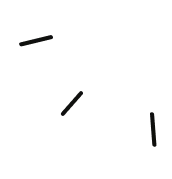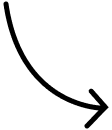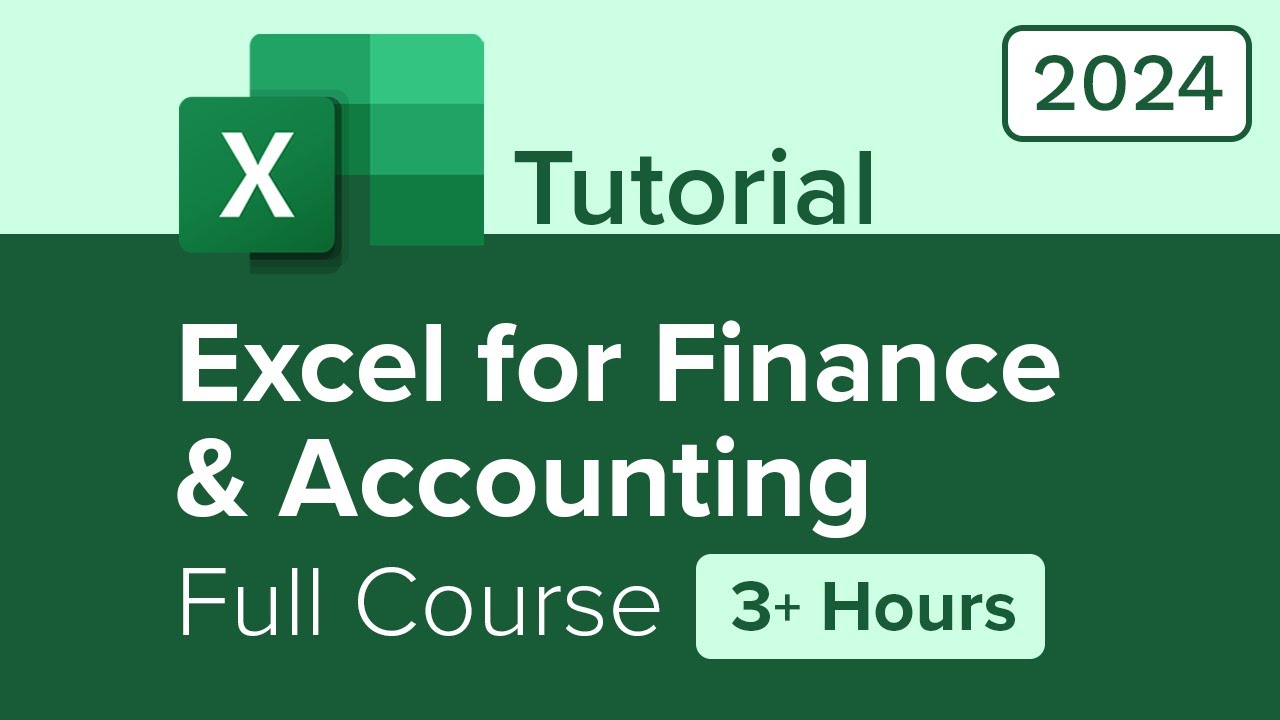Develop Your Career as a Certified MS Office Expert
Our MS office combo course in Qatar is designed to suit new users and business professionals alike, and by joining this course, you can learn tools like MS Excel, MS Word, MS PowerPoint, and Outlook.

MS Office Combo Certification Training in Qatar
Our MS Office Combo course in Qatar covers four main applications namely MS Excel, MS Word, MS PowerPoint and Outlook. It includes parts of computers, basic skills, knowledge of how to operate a computer/laptop and lots of internet applications which are very useful for your office work life. After the first 10th week, you will be able to create your own presentation using Microsoft PowerPoint. We understand that any office job requires good skills and knowledge in Microsoft Excel and we have covered basics, formulas, charts and pivot tables in the training.
Our MS Office Combo Course is Accredited by Ministry of Education




Certificate in MS Office Combo - Overview
The Microsoft Office Combo course is intended to provide a comprehensive understanding of the most commonly used applications from the Microsoft Office suite. MS Office Combo Course is a package that includes Excel, Word, PowerPoint and Outlook. It also helps in finding jobs in fields like data entry computer operator, computer typist and back office executives.
Instrutor :
Frequency:
Days:
Certificate:
MS Office Combo Course Modules
- Introduction to computer
- Difference in hardware and software
- Basic function and skills to operate a computer
- Keyboard function and shortcuts
- Internet applications such us:
- WhatsApp Web
- Y2mate
- Google Earth
- Teamviewer
- Wetransfer
- Typingtest
- Utorrent
- Zoom
- Canva
- What is PowerPoint?
- Basic functions and fundamentals
- Transition and Animation
- Adding music and videos
- Activity 1 (Creating your own presentation)
- Finishing your video and exporting it
- Introduction to Excel
- Opening, saving, and putting password
- Understanding cells and borders
- Insert pictures, videos, and design it
- How to format text: size, color, design, and font
- Wrap text and merging
- Activity 2 (Basic excel work)
- Introduction to formulas
- Mathematical and BIDMAS rule
- Formula discussion
- (Sum, average, count, countblank, len, upper, lower, proper, trim, convert, search, round, exact,absolute, binary to dollar, countif, countifs)
- Activity 2 (Excel with formula)
- Formula discussion (Switch, substitute, replace, min, max, max ifs, min ifs, or, and, if, ifs, multiple ifs, mix formula (and & if), average if, average ifs, sum if, sum ifs)
- Activity 3 (Excel with formula)
- Formula discussion(Today, now, minute, day, month, year, datedif, text, networkdays, networkdays. intl)
- Other Excel topics(Making charts, switch windows, spelling, translate, smart lookup, orientation)
- Activity 4 (Excel with formula)
- Formula discussion(Vlookup, Hlookup, Xlookup, Multiple formula (if & Vlookup), rank, large, small)
- Other Excel topics(How to print, conditional formatting, data bars, icon sets, sort, filter, combining names, removes duplicates, split)
- Activity 5 (Excel with formula)
- Formula discussion(Index, match, multiple formula (index & match), multi column Xlookup, if error)
- Other Excel topics(Drop down list, validate numbers of characters, freeze pane, split pane, cell protection, hyperlink, absolute reference,creating tables, sequence funct
- Other excel topics(Creating pivot table, flash fill and introduction to power query)
- FINAL EXAMINATION (Excel formulas)
- Introduction to Word and functions
- Creating letters and memorandum
- What is Adobe PDF?
- How to reformat a laptop/desktop
Related courses

Computer Secretarial
Develop typing, document preparation, and office management skills for administrative roles.
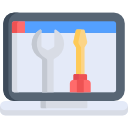

Digital Marketing
Learn SEO, SEM, social media marketing, & content strategies to increase online presence & engagement.

Document Control
Learn to manage project documents and workflows efficiently using the Aconex platform.
How to Get MS Office Combo Certified?
Develop your MS Office Combo skills with the most comprehensive range of MS Office Combo courses.Join the MS Office Combo Course Today!